Description
All Sun LX101 Luxmeter Luminometer Tester Photometer Digital LCD Light Meter
Operation Instruction:
1.Turn on the Lux Meter
2.Set the Range Switch to the desired position
3.Point the sensor to the light source to be tested
4.Read the reading on the display
If the Range Switch is in the “x10”position, multiply the reading by 10 to get the measurement result
If the Range Switch is in the “x100”position, multiply the reading by 100 to get the measurement result
Note: For a higher accuracy, use the lowest possible range
5.If the display shows the overload indicator “1”, you should set the Range Switch to a higher position
6.Turn off the Lux Meter when the measurement is completed
Features
High accuracy
Quick measurement
Easy readout, with unit indication
Auto zero adjust
General Specification
Display: 3 1/2 Digit LCD, with a max, reading of 1999
Measurement Range:1Lux~50000Lux in 3 ranges
(2000Lux, 20000Lux and 50000Lux)
Sampling Rate: about 2 times/sec
Sensor: silicon photodiode & filter
Operating Environment:0~40Celsius degree
Storage Environment:-10~50 Celsius degree
Overload Indication:1 shown on the display
Battery: 9V, 6F22 or equivalent, a piece
Size: Sensor Unit: 112x53x16mm;Main Body:146x70x33mm
Weight: about 210g (including)
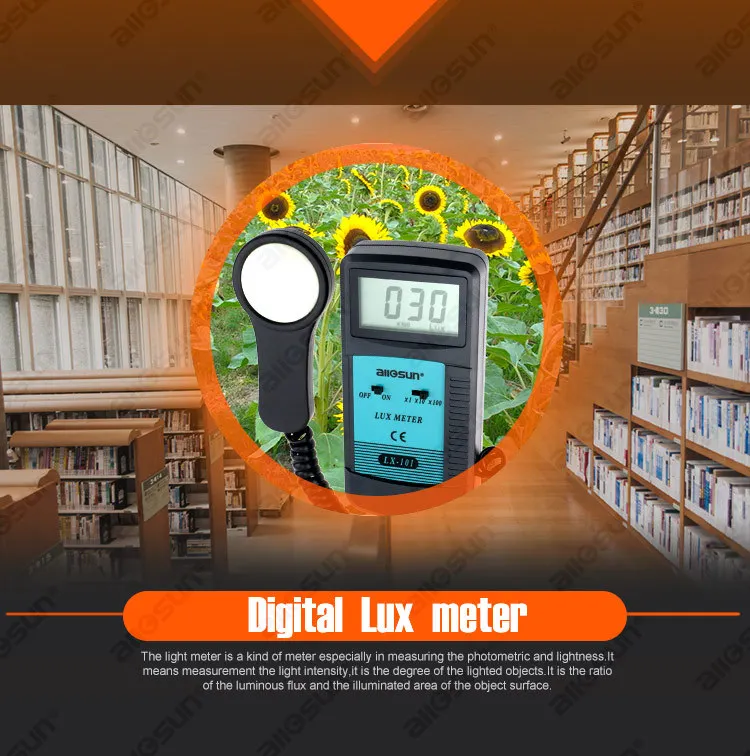



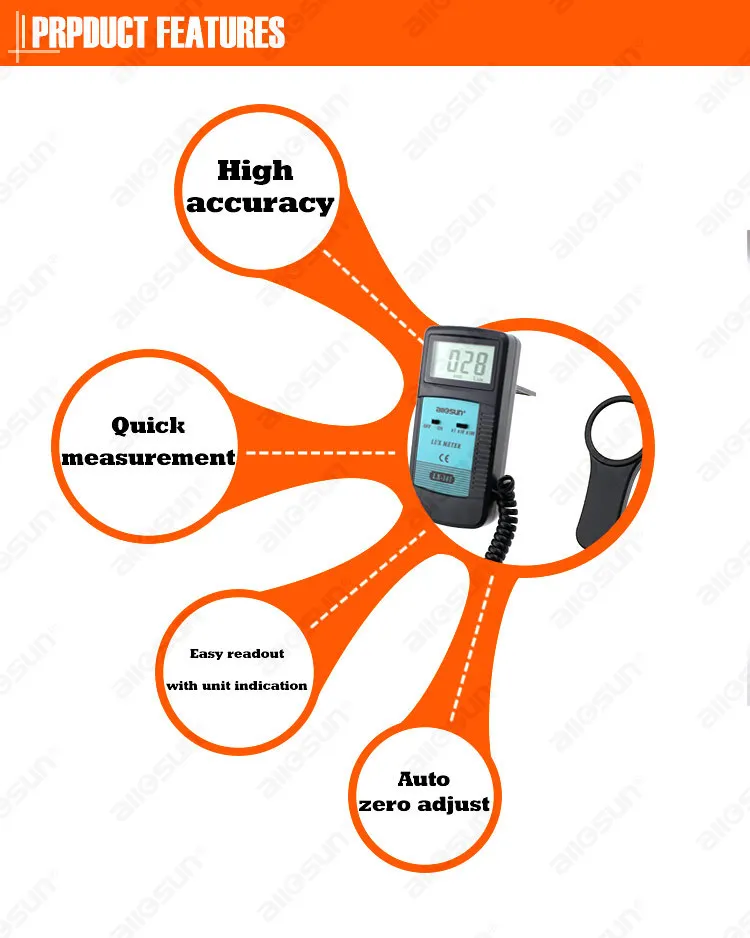






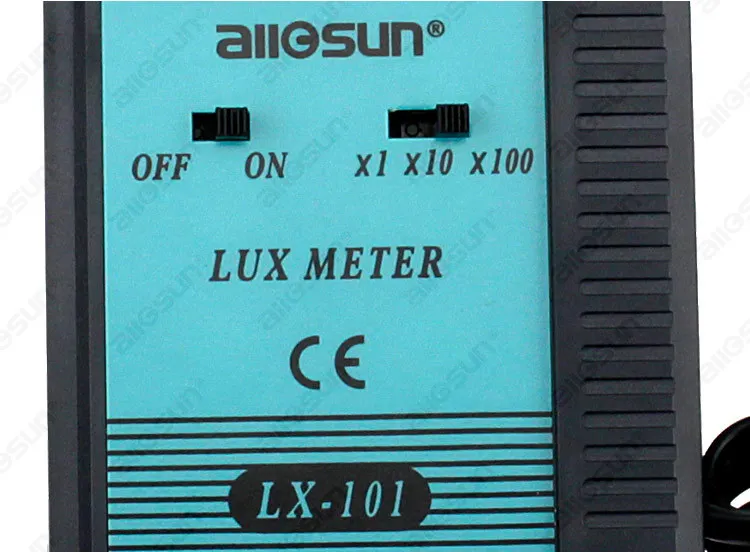


Payment & Security
Your payment information is processed securely. We do not store credit card details nor have access to your credit card information.


























