Description
100A DC Multifunction Digital Power Meter Energy Monitor Module Volt Meterr Ammeter
Operation Tips:
1. The backlight control
By short press the button to turn on or off the backlight, In the backlight mode, the data will automatically store when the power down
2. The energy cleared
Step 1: Press the power button 5 seconds until the digital display "CLr" , then release the button;
Step 2: Now it is in the "energy clear" mode, press the button again, the energy data is cleared and stop flashing;
Step 3: If in the "energy clear" mode you do not press the button in 5 seconds, then the energy data will not be cleared
3. Set power alarm value
Step 1: Press the button, when the power area display "SET ", then release the button;
Step 2: It is in the power alarming setting mode, the voltage area displays the highest value of the voltage alarm, the current area displays the lowest value of the voltage alarm. Then you can press the button quickly to increase the value" +1", when there is no key operation more than three seconds, It will automatically switch to the adjustable bit, from the high-pressure alarm value to low-voltage alarm value, it has totally 6 bits, voltage range of the alarm threshold set for 6.5~99.9V;
Step 3: After setting press, please hold the button until the screen displays "PASS" character, it means the settings are successful and automatically exit the setting State.
1 x 100A shunt


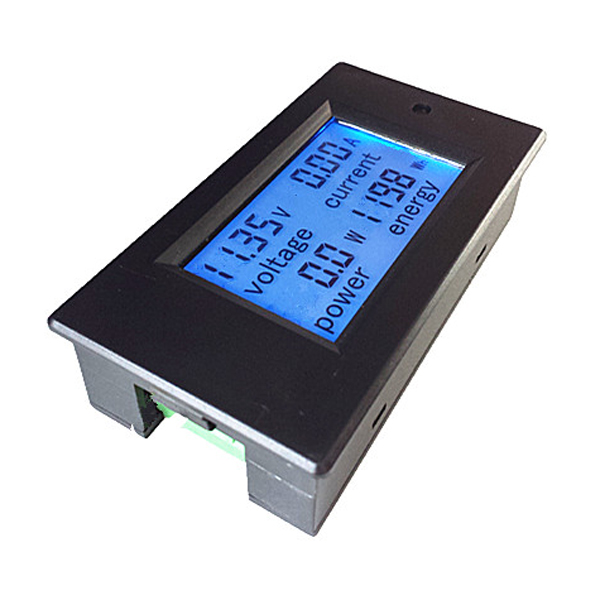



Payment & Security
Your payment information is processed securely. We do not store credit card details nor have access to your credit card information.




















